Accessing the DOM
Traversing the node tree
One very common way to extract XML elements from an XML document is to traverse the node three and extract the text value of each elements. A small snippet of programming code like a VBScript for/each construct can be written to demonstrate this.
The following VBScript code traverses an XML node tree, and displays the XML
elements in
the browser:
set xmlDoc=CreateObject("Microsoft.XMLDOM")
xmlDoc.async="false"
xmlDoc.load("note.xml")
for each x in xmlDoc.documentElement.childNodes
document.write(x.nodename)
document.write(": ")
document.write(x.text)
next
|
JUST TRY IT
![]() and
and
also try to traverse our CD
catalog example.
Providing HTML content from XML files
One of the great promises of XML is the possibility to separate HTML documents from their data. By using an XML parser inside the browser, an HTML page can be constructed as a static document, with an embedded JavaScript to provide dynamic data. When you add that these JavaScripts can access Active
Server Pages from a Web server, the future looks very bright.
The following JavaScript reads XML data from an XML document and writes the
XML data into (waiting) HTML elements.
var xmlDoc = new ActiveXObject("Microsoft.XMLDOM")
xmlDoc.async="false"
xmlDoc.load("note.xml")
nodes = xmlDoc.documentElement.childNodes
to.innerText = nodes.item(0).text
from.innerText = nodes.item(1).text
header.innerText = nodes.item(2).text
body.innerText = nodes.item(3).text
|
Accessing XML elements by name
The following JavaScript reads XML data from an XML document and writes the XML data into (waiting) HTML elements.
var xmlDoc = new ActiveXObject("Microsoft.XMLDOM")
xmlDoc.async="false"
xmlDoc.load("note.xml")
document.write(xmlDoc.getElementsByTagName("from").item(0).text)
|