No, a sitemap.xml is not necessary for a website. However, having one can help search engines index pages on your website more efficiently, which can improve your site’s visibility in search engine results.
Yes, a sitemap is necessary for SEO. It helps search engines to find and index all pages of a website, which improves the chances of a website being found through organic search. Additionally, a sitemap can provide additional information to search engines, such as the last time a page was updated, which can improve the ranking of a website in search engine results.
1. Helps search engines easily and quickly crawl and index your website.
2. Can help search engine algorithms to better understand the structure of your website.
3. Can help search engines to identify new content on your website more quickly.
4. Can inform search engines about any changes you make on your website, such as adding new pages or changing the structure of existing pages.
5. Can help search engines to understand the importance of your website pages.
6. Can help improve the visibility of your website in the search engine results pages (SERPs).
7. Can help you track your website’s crawl rate and indexation rate.
The most important type of sitemap for SEO is an XML sitemap. XML sitemaps are used by search engines to find and index your website’s pages, and they provide information about each page, including when it was last updated, how often it changes, and its importance relative to other pages on your site.
1. Use a Sitemap Index File: A Sitemap index file allows you to list multiple Sitemap files in one location, making it easier for search engine bots to find and crawl all of your pages.
2. Include All Your Pages: Make sure to include all of your pages in your Sitemap. This includes both your public and private pages.
3. Keep Your Sitemaps Up to Date: Make sure to update your Sitemaps as soon as you add or change content. If search engine bots can’t find your pages, they won’t be indexed.
4. Use the Proper Format: Make sure to use the correct XML format for your Sitemaps. The wrong format may prevent your Sitemaps from being indexed.
5. Use Relevant Metadata: Include relevant metadata, such as the last modified date and the frequency of changes, to help search engine bots understand how often your pages change.
6. Use the Correct Priority Level: Use the priority attribute to indicate which pages are more important than others. This will help search engine bots prioritize which pages to crawl first.
Sitemap XML files should be placed in the root directory of a website.
Sitemap.xml is important for SEO because it helps search engine crawlers find and index all of the pages on a website. It also helps search engine algorithms understand the structure of the website, which in turn helps them to determine the relevance of each page for a given search query. By having an up-to-date sitemap.xml file, you can ensure that your website is being indexed correctly and that the pages are being found by search engine algorithms.
An XML sitemap typically looks like a list of URLs with additional metadata, such as the date the page was last modified, the frequency with which the page is changed, and the importance of the page relative to other pages on the site. It may also include additional information such as images, videos, and other media files.
1. Log into your Google Search Console account.
2. Select your website from the list of sites that you have access to.
3. Click on the “Sitemaps” link in the left-hand menu.
4. Click the “Add/Test Sitemap” button.
5. In the text box, enter the URL of your sitemap.
6. Click “Submit Sitemap”.
7. Check the “Index Coverage” report to see if your sitemap was successfully indexed.
Google Sitemaps are written in XML format. The basic structure of a Sitemap is as follows:
<?xml version=”1.0″ encoding=”UTF-8″?>
<urlset xmlns=”http://www.sitemaps.org/schemas/sitemap/0.9″>
<url>
<loc>http://www.example.com/</loc>
<lastmod>2005-01-01</lastmod>
<changefreq>monthly</changefreq>
<priority>0.8</priority>
</url>
</urlset>
1. Log in to your Google Search Console account.
2. Select the property you want to add the sitemap to.
3. Click on the “Sitemaps” link on the left-hand side of the page.
4. Enter the URL of the sitemap in the text box.
5. Click “Submit”.
Your sitemap will now be added to your Google Search Console property.
Submitting a sitemap to Google Search Console helps Google more effectively crawl and index your website. It also provides information about your website such as the number of URLs it has indexed, any crawl errors, and the type of content on your site. This information can help you troubleshoot issues with your website, and optimize it for better search engine visibility.