Viewing XML files with IE5
Viewing XML with Internet Explorer 5
You can use IE5 to view an XML document just as you view any HTML page. There are several ways to open an XML document. You can click on a link, type the URL into the address bar, double-click on an XML document in a folder, and so on.
If you
point IE5 to an XML document, IE5 will display the document with its root element and child elements expanded. A plus (+) or minus sign
(-)
to the left
of the XML elements can be clicked to expand or collapse the element structure, and if you only want to view the raw XML source, you can select “View Source” from the browser menu.
If you click on the following filename: note.xml, IE5 will open the file in an explorer like view.
Viewing an invalid XML file
If an erroneous XML file is opened with IE5, IE5 will report the error in the file.
If you click on the following filename: note_error.xml, IE5 will display an error message.
Other examples
To help you get the feeling of different types of XML data, we have collected the following XML data files for you: