Parser Errors
The parseError Object
If you try to open an XML document, the XML Parser might generate an error. By accessing the parseError object, the exact error code, the error text, and even the line that caused the error can be retrieved:
File Error
In this example we let the XML parser try to load a non existing file, and display some of its error properties:
var xmlDoc = new ActiveXObject("Microsoft.XMLDOM")
xmlDoc.async="false"
xmlDoc.load("ksdjf.xml")
document.write("<br>Error Code: ")
document.write(xmlDoc.parseError.errorCode)
document.write("<br>Error Reason: ")
document.write(xmlDoc.parseError.reason)
document.write("<br>Error Line: ")
document.write(xmlDoc.parseError.line)
|
XML Error
Now we let the parser load an XML document that is not well formed. (if you don’t know what well formed XML is, read the XML part of this Web)
var xmlDoc = new ActiveXObject("Microsoft.XMLDOM")
xmlDoc.async="false"
xmlDoc.load("note_error.xml")
document.write("<br>Error Code: ")
document.write(xmlDoc.parseError.errorCode)
document.write("<br>Error Reason: ")
document.write(xmlDoc.parseError.reason)
document.write("<br>Error Line: ")
document.write(xmlDoc.parseError.line)
|
Try it Yourself
or just look at the XML file
The parseError Properties
| Property | Description |
| errorCode | Returns a long integer error code |
| reason | Returns a string explaining the reason for the error |
| line | Returns a long integer representing the line number for the error |
| linePos | Returns a long integer representing the line position for the error |
| srcText | Returns a string containing the line that caused the error |
| url | Returns the url pointing the loaded document |
| filePos | Returns a long integer file position of the error |